Wants to see different functionalities in yours WordPress site ?
Many Free and Paid Plugin available so that if you want something extra in yours site you have to install some plugin.
Before installing Plugin you must know about installing theme in WordPress
Because some premium theme includes some extra functionality which may or may not be achieved by installing the plugin and also some themes also have add-one plugin which may fulfill yours needs.
Why Plugin ?
As we discussed earlier, if you want to see some extra functionalities in yours site then you have to use plugin.
Before You Install a WordPress Plugin
Before Installing plugin it always recommended to clone yours site on the local computer, so that you can know it’s compatible with yours site theme because some time installing a plugin may break some functionalities of yours site.
If you are installing Plugin on yours local machine then we are good to go
Using WordPress Admin Theme Search :
If you want to install a free WordPress plugin from the WordPress.org plugin repository, then the easiest way is by using the built-in plugin search functionality.
The first thing you need to login to your WordPress admin dashboard. Next, go to the Plugin>> Add New page
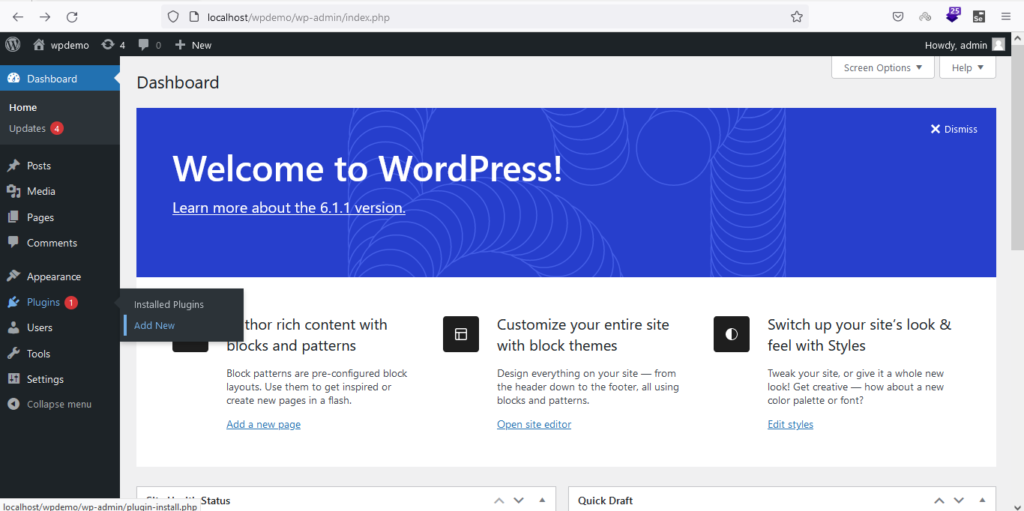
You will see the Add Plugins screen where you can see Plugin Repository
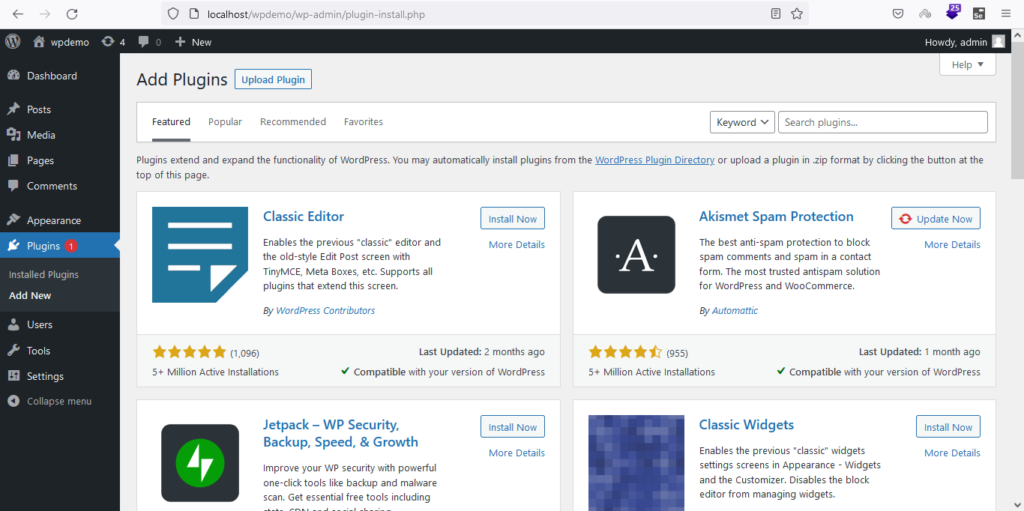
At this page you can search specific plugin or you can filter out the plugin based on the Featured, Popular and Recommended Plugin from the wordpress.org
And for the Installing the Plugin you just need to click on Install Now button in-front of Plugin
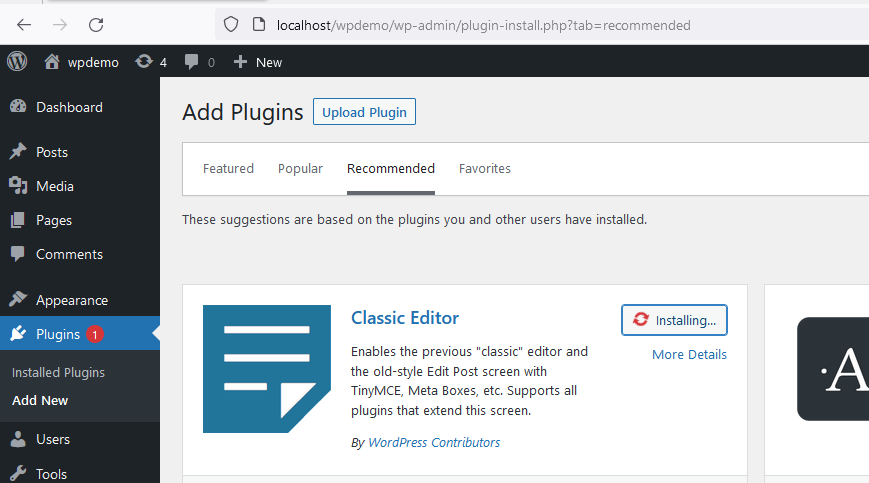
After Successful installation the Active button appears in-fount of button
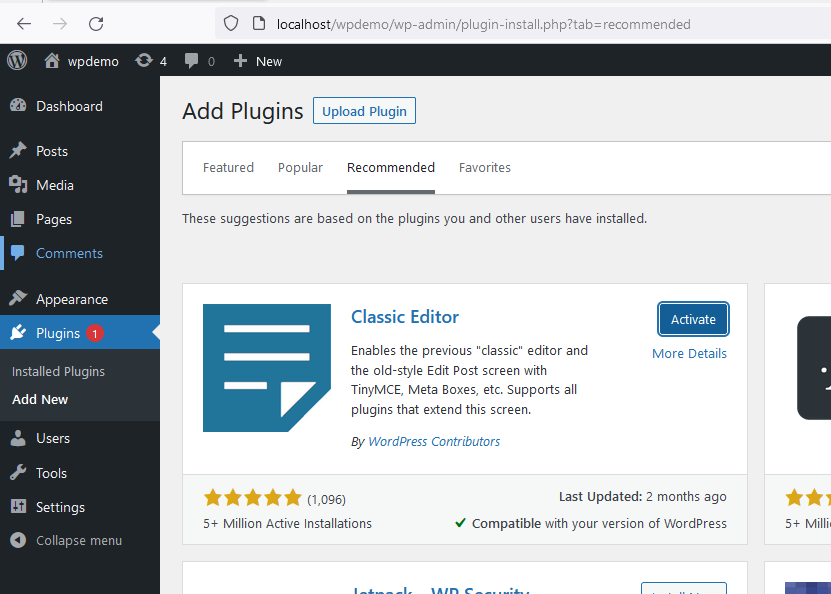
Click on the Active button to use the functionality of the plugin on yours site
Depending on the Plugin, it may add additional settings to the site that you may need to configure.
Tip of Installing best free Plugin from wordpress.org:
Always try to Install Plugin which has most number of Active Installation and also which are updated recently.
Using the Upload Method from WordPress Admin:
The first method that we covered only allows you to install free plugin that are available in the WordPress.org directory.
What if you would like to put in a premium WordPress plugin from companies like StudioPress, Themeforest etc.
Or what if you want to install a custom Plugin? Well, during this case, you’d got to install the plugin using the upload method from your WordPress admin.
Start by downloading the .zip file of the theme that you simply purchased from a marketplace or a billboard theme shop.
Next, goto the Plugin>> Add New page in the WordPress admin area and click on the Upload Plugin button at the highest.
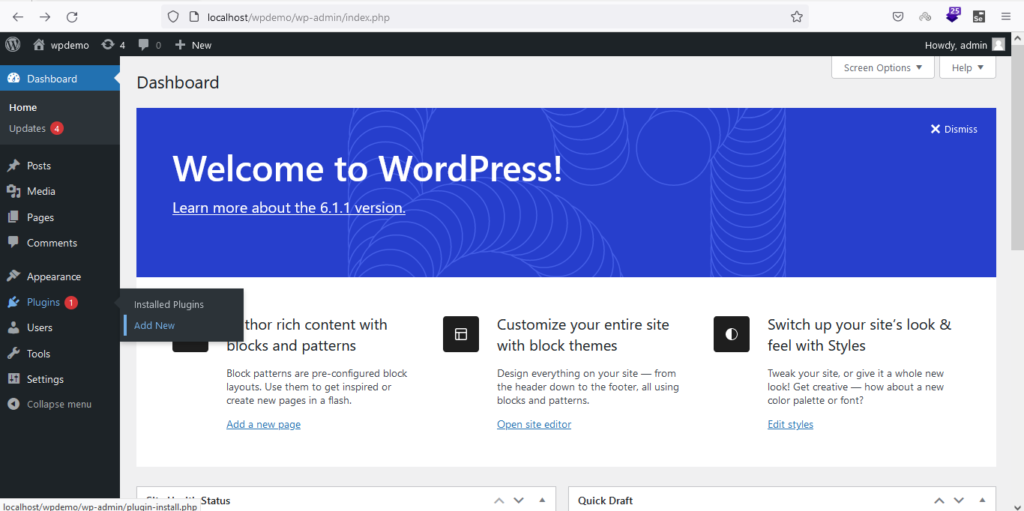
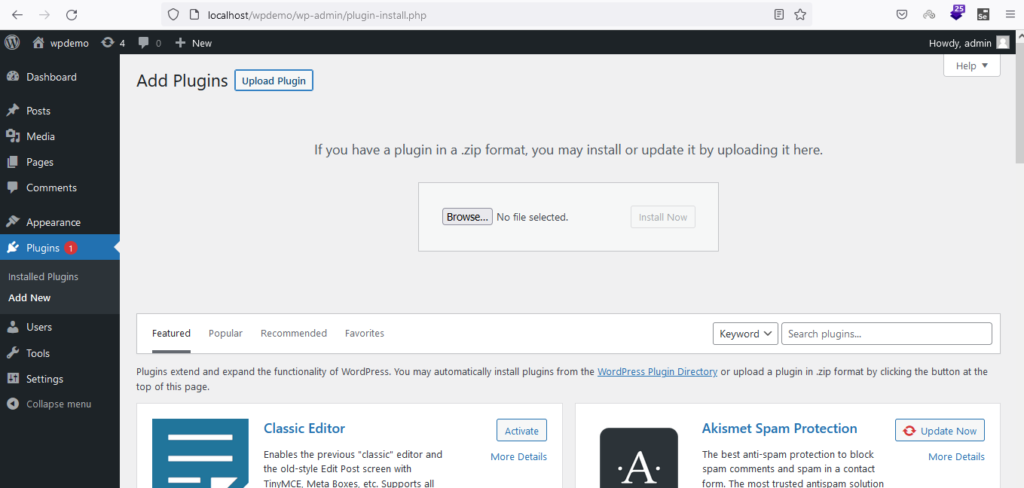
Now simply Click on Browse.. button and then select the file to upload
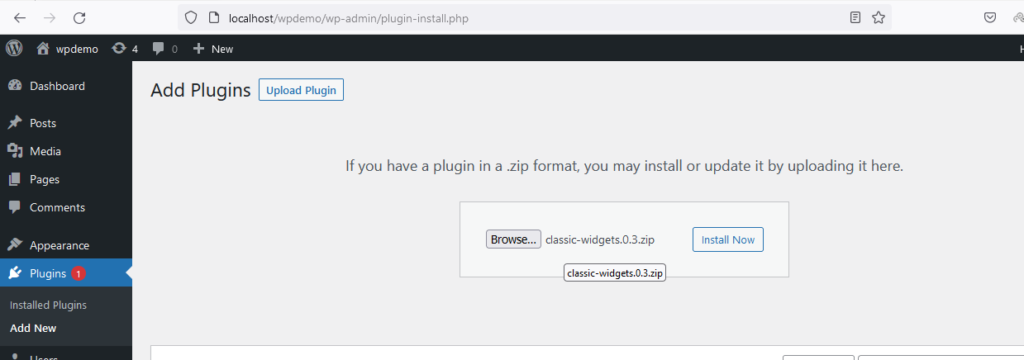
Once your theme is installed, you will see a success message along with the link to Activate
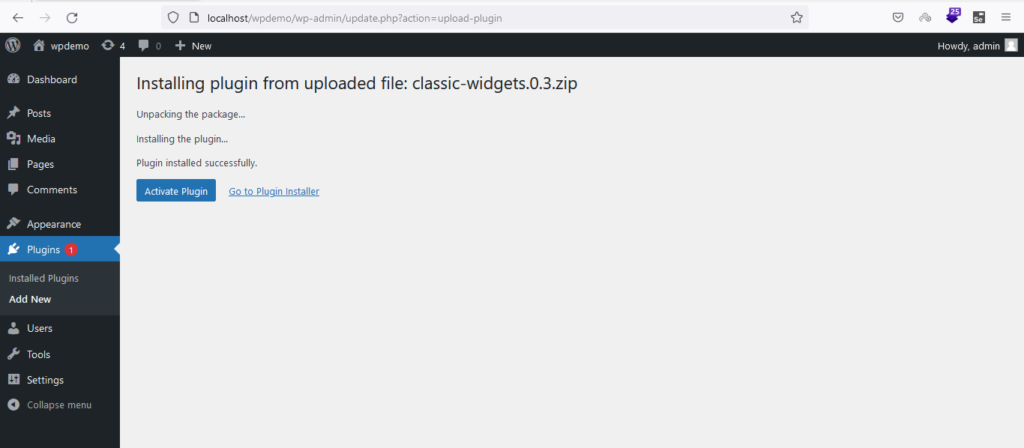
Depending on the plugin, it’s going to add additional settings options that you simply may have to configure either through the plugin customizer or through a separate options panel.
FAQ’s about WordPress Plugin:
Is it ok to install Nulled WordPress Plugins?
No, you should never install Nulled wordpress Plugins. Always choose the plugin which is available on the official site. Because using the Nulled Plugin site can be hack easily.
Should i buy Premium pluginfor my WordPress site?
Always start first from the FREE source i.e WordPress repository .As FREE plugin have very limited features if the features you want is not available then you can go towards the Premium ones.
Is adding plugin slows my site?
No, plugins which are well written according to defined structure then it can’t slow your’s site. In other case there is a problem with yours hosting provider.
If you liked this article, then please subscribe to our YouTube Channel for WordPress video tutorials and more. You can also find us on Twitter and Facebook.