After understanding the Interface of Photoshop the First step is to Open New a File in Photoshop to work. Opening a New File in Photoshop means to Open a project. The Project is usually a Graphic Or Image or the combination of both.
So,lets jump straight into our topic.
There are two ways of Opening a New File in Photoshop
1-Selection Method
2-Direct Method
So,lets discuss in detail about these two methods
1-Selection Method:
It is usually used for both graphic and picture work or graphic work. But mostly the Graphic Designers use this selection method as they work on the user’s requirement.
As this method is basically based on the selection of different sizes of document .Because every user want different sizes of document according to their requirement i.e some user wants various sizes of Poster ,some users wants different size of banners so it all depends on requirement or usage .
Method of Opening a File:
This method is just like same opening a document on different applications
File >> New
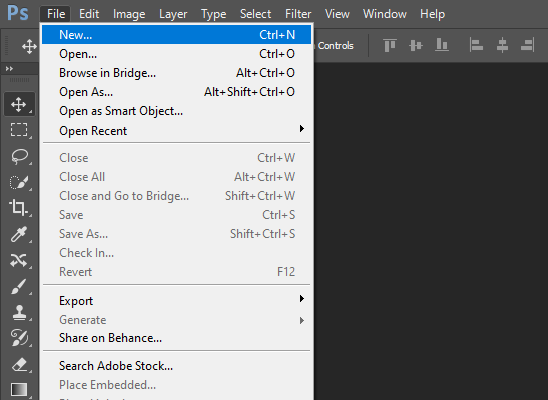
After clicking on New following window will appear in Photoshop
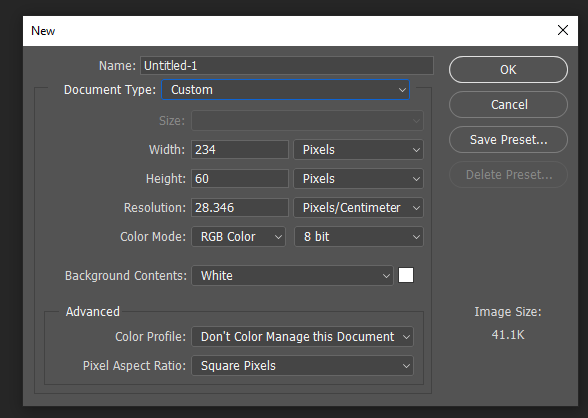
As by default the new document Name is “untitled” so you can replace it with different name you like .
Note: For your’s ease you must replace the document name with the thing you perform at that point in Photoshop to it’s easy to remember and so you can find document easily in future
In the above window, there is another menu called Document Type. It have many presets by default we see them by clicking the dropdown menu i.e Mobile App Design, International Paper ,Photo etc
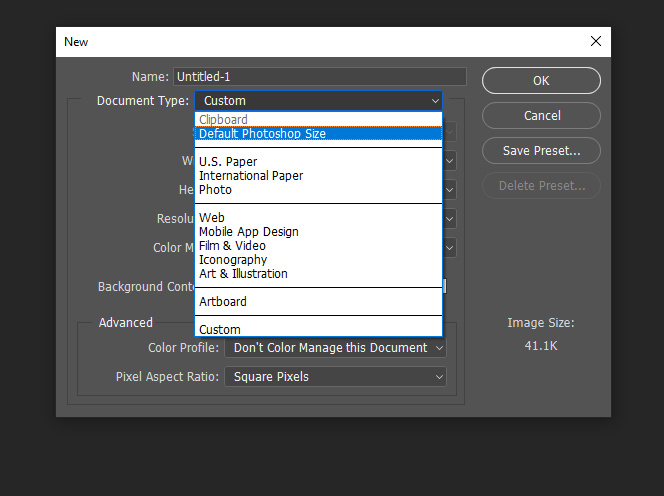
Note: These are the Presets made by Adobe Photoshop developers for your’s ease. So, you can easily select by selecting the Presets the Default width and height automatically applied according to it
Some sections are not discussed in this method which is discussed in the upcoming appropriate lecture so you can understand it more clearly
2-Direct Method:
It is the one of the easiest and simplest method of opening a document in Photoshop but it is only use for simple Editing Images e.g need to fix something quickly only not for Graphics work
Method of Opening a File :
This method is very easy ,only you need to simply Drag the Target image to Photoshop Desktop
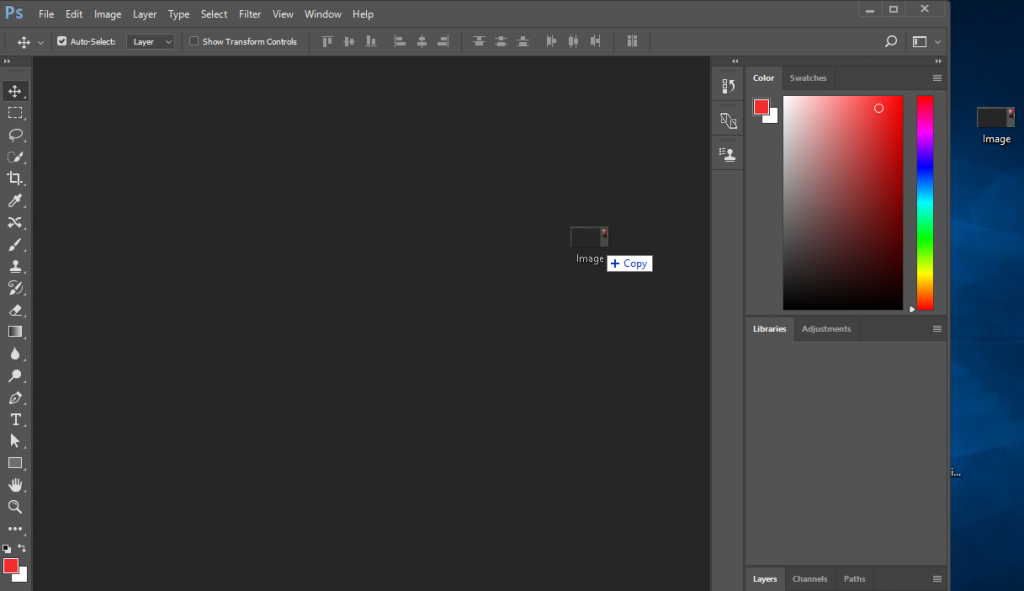
If you liked this article, then please subscribe to our YouTube Channel for Photoshop video tutorials and more. You can also find us on Twitter and Facebook.