After doing work in Photoshop you need to save your work Source File in Photoshop. It does not relate with Exporting an Image in a Photoshop
Saving a Project means Saving yours work in Photoshop for future use or if you want to send it to someone else. The source file extension is.PSD in Photoshop.Which is also known as the source file of your work.
So.lets move toward our main topic of saving your work file or Project File in Photoshop
Method of Saving a Project:
The method of Saving Project is same as saving File in the other Program
File>> Save As
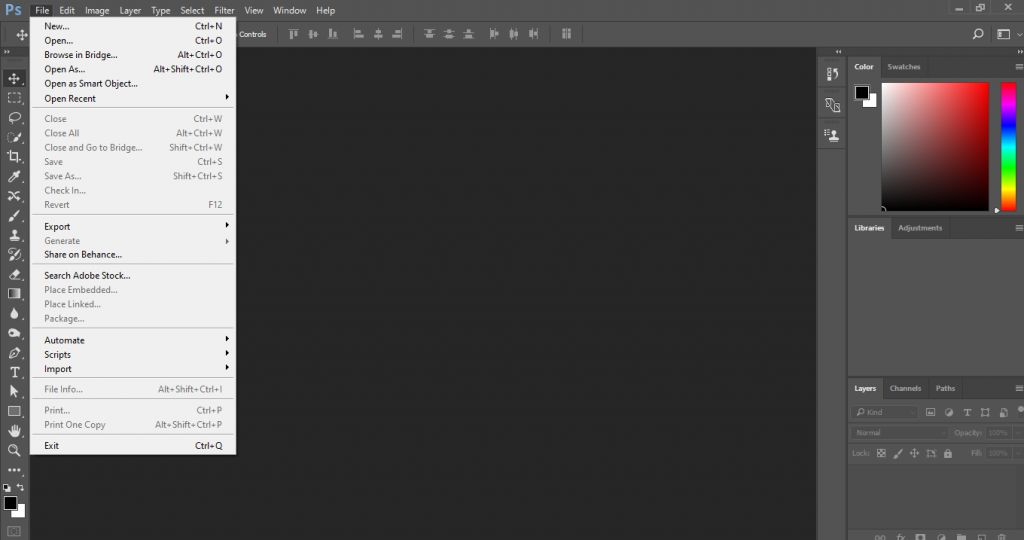
But as we open a File menu the Save As option is disable so the reason is actually because you must need to do some work in Photoshop in order to save it.
So,as a example let just quickly open some file in Photoshop for this tutorial
As i show this in my Previous tutorial of : Opening a File
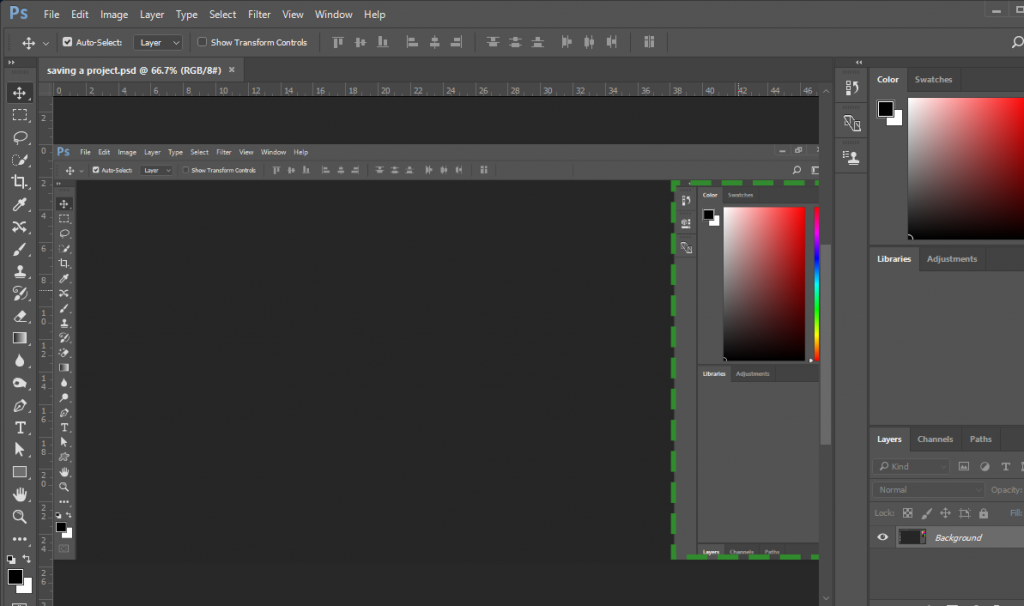
Note: In above Picture i just import Sample Image to show you how it works
If we open the menu again the Save As button appears as shown below
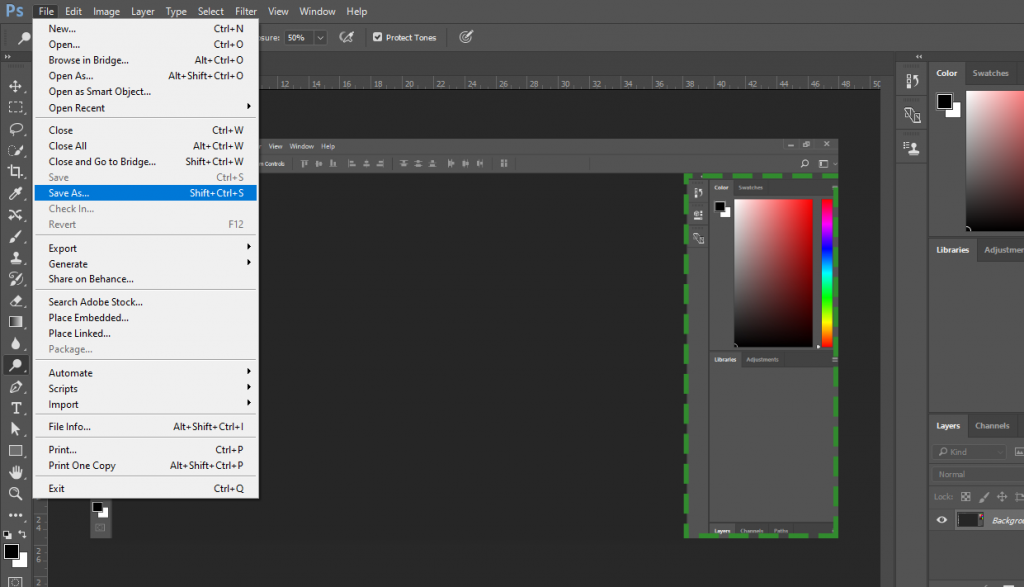
Now to Save File click on Save As option in the menu .And then the following window appear
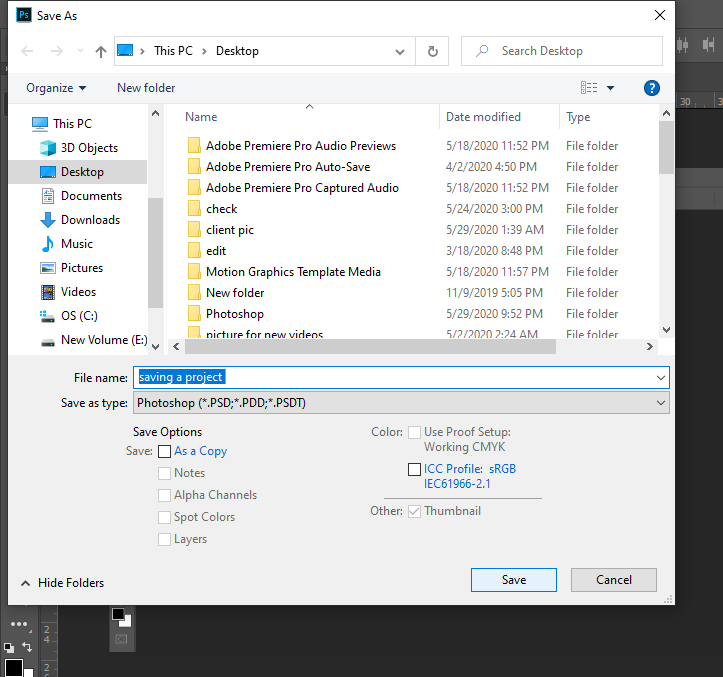
Name the Project Or Work File according to your’s choice
Note: You must Save the File with a specific name related to that Project in order to remember it for future use.
You must also need to know about Interference of Photoshop
If you liked this article, then please subscribe to our YouTube Channel for Photoshop video tutorials and more. You can also find us on Twitter and Facebook.